Function Runtime
The AirCode runtime is Node.js, which supports writing and executing server-side code using JavaScript.
Node.js Versions
By default, the Node.js version of a newly created AirCode App is v16, which is the stable version of Node.js.
You can also choose other Node.js versions we support in the application creation window:
- Node.js v16 (Stable)
- Node.js v14 (Maintenance)
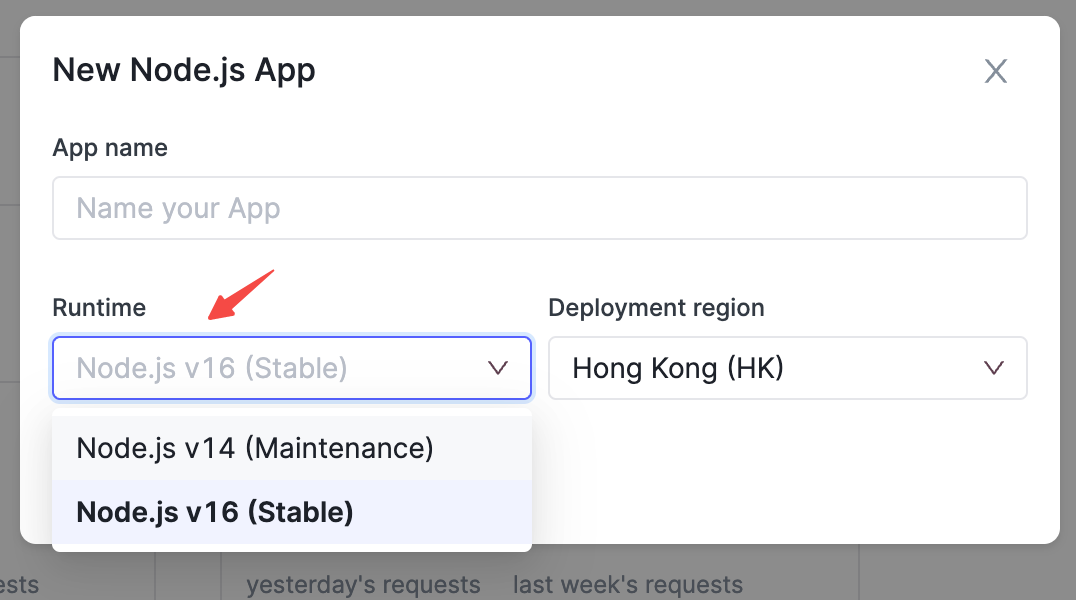
If you want to modify the Node.js version of an existing App, you can open the Settings dialog and select it in the Runtime area.
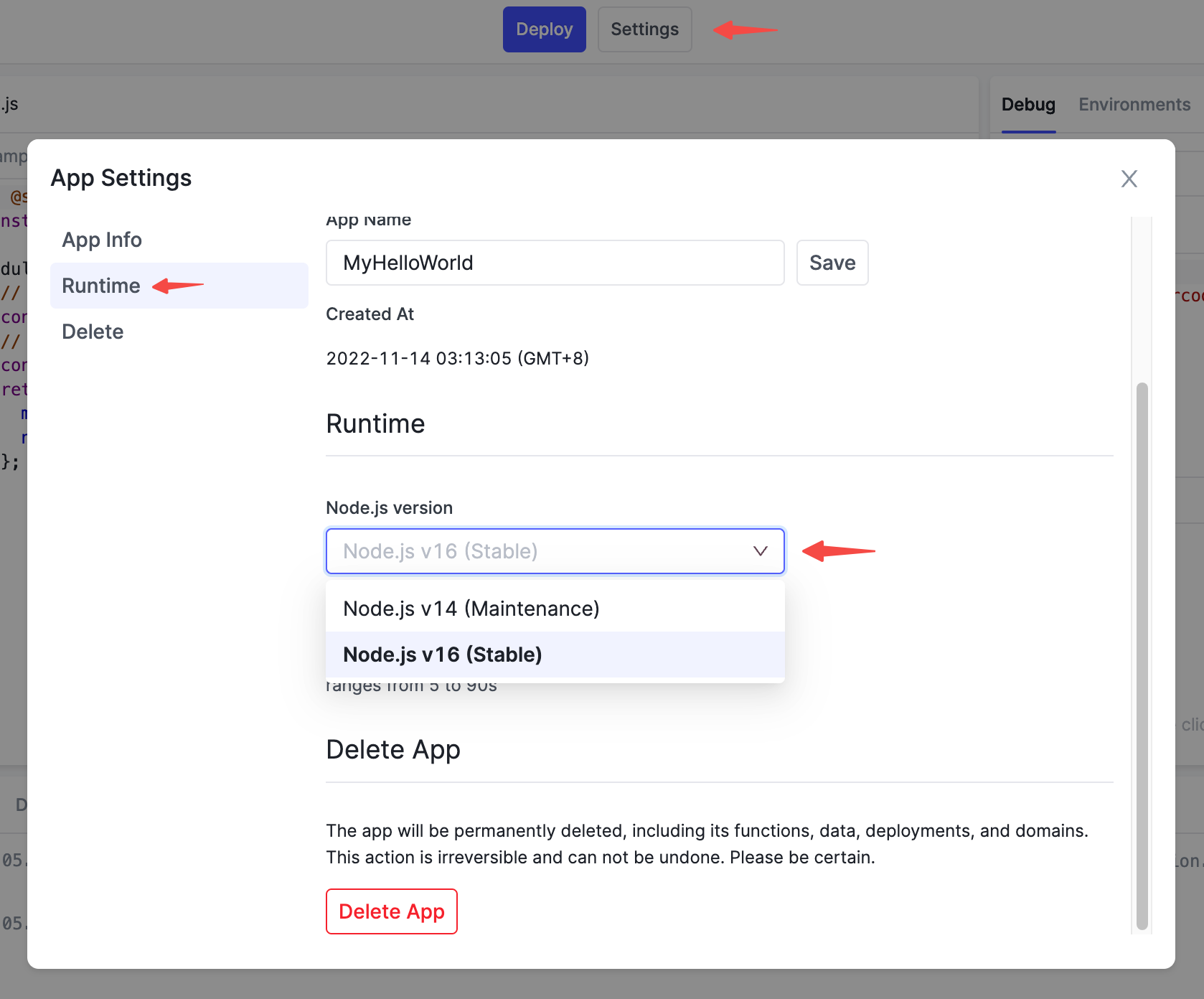
Note
Modifying the Node.js version will only affect the local debugging environment. All the changes will take effect online on the next deployment.
Execution Timeout
AirCode's function includes an execution timeout, if there is no response within the timeout, it will return 504 Gateway Timeout.
Modify Execution Timeout
The default timeout of functions is 60 seconds. You can also modify it in the Runtime are of the Settings dialog. Currently, the supported timeout range is from 5 to 90 seconds.
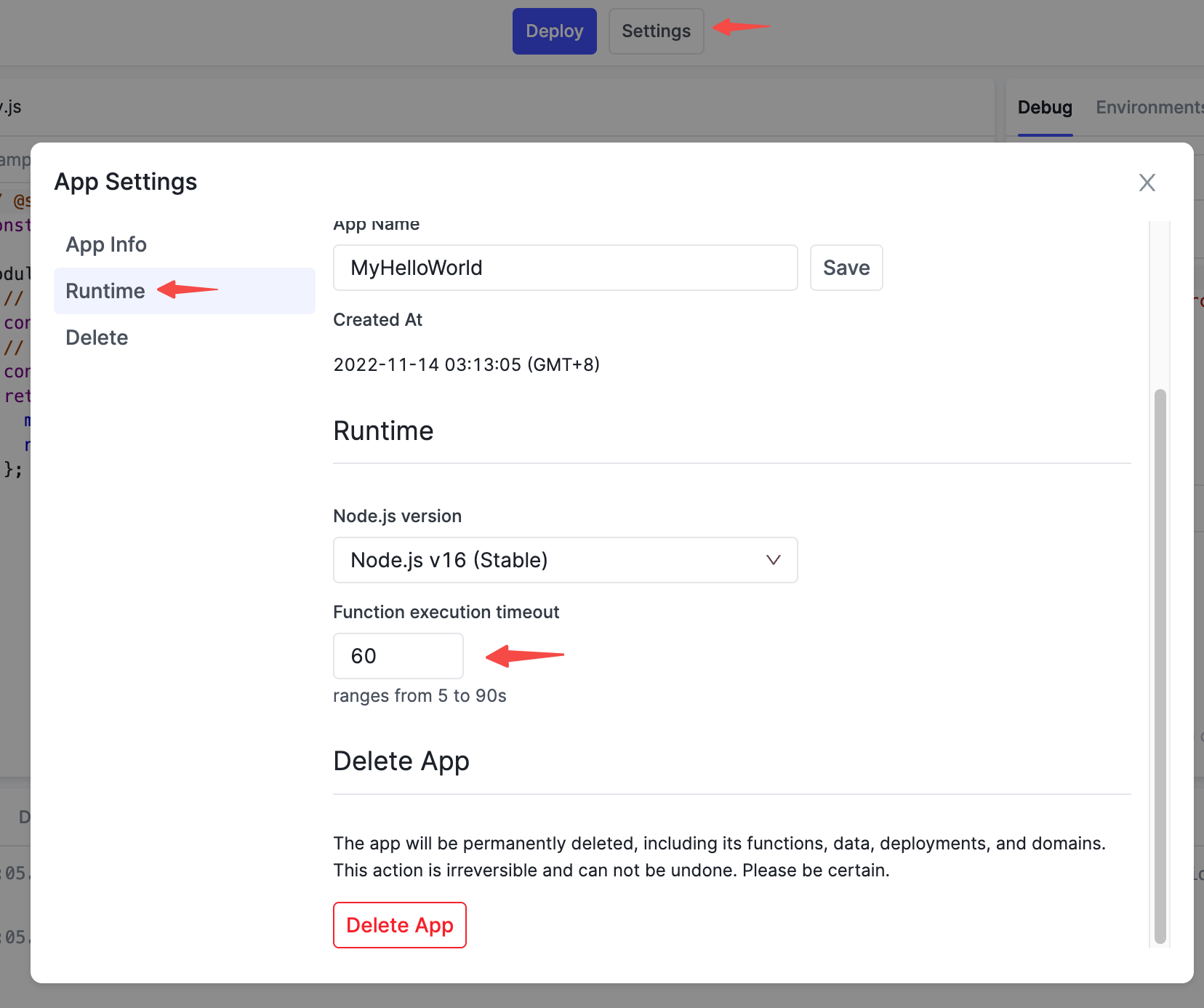
Note
Modifying the Function Execution Timeout will only affect the local debugging environment. All the changes will take effect online on the next deployment.
Possible Timeout Reasons
If your cloud function runs overtime, it is recommended to check whether it is the following reasons:
- Function logic takes too long. Cloud functions include time-consuming logics, such as operations on many images, and data queries that take a long time. In this case, it is recommended to split the tasks and perform them in batches to ensure that each execution time is less than the timeout
- The function contains a dead loop. If the function code contains a dead loop, it will be executed until it times out. In this case, it is recommended to debug the code to rule out the possibility of a dead loop
- There is an asynchronous request that timed out in the function. If you have a logic in the function that requests a third-party API, you can check whether these requests take too long, which affects the execution time of the function. In this case, it is recommended to set a reasonable timeout period for third-party requests, and use
try...catch...to catch errors
Tips
When debugging, we provide the Debug with Online Requests functionality, which is convenient for you to quickly reproduce online problems.
System Environment Variables
In the function, current runtime environment variables can be obtained through p, where the system environment variables start with AC_, for example:
process.env.AC_NODE_JS_VERSION
// -> 16.17.0
process.env. AC_NODE_JS_VERSION
// -> 16.17.0
Full list:
| variable name | description | example |
|---|---|---|
| AC_APP_ID | ID of the current application | vykqtr |
| AC_REGION | Deployment region of the application | JP |
| AC_NODE_JS_VERSION | Node.js version at runtime | 16.17.0 |
| AC_EXECUTION_TIMEOUT | Function execution timeout, in seconds | 30 |
| AC_MEMORY_SIZE | Instance memory size in MB | 512 |
| AC_DEPLOYMENT_VERSION | Current deployment version number | 2 |
System environment variables do not support modification. If you want to set custom environment variables, please refer to Environment Variables.
Auto Scaling
AirCode's function runtime will automatically scale up and down according to the request traffic without any configuration by the developer.
When processing function requests, existing available instances will be used first. If the current instance is fully loaded, a new instance will be created automatically to handle the request. When the request volume decreases, idle instances will be automatically recycled. For restrictions of instance scaling, please refer to Resource Limits - Cloud Function - Instance Scaling.
Cold Start
In order to improve efficiency and provide better services to developers, applications that have not been invoked for a period of time will be placed in an idle state. When an application in the idle state is requested for the first time, a cold start will be triggered, which will cause the waiting time of the call to be longer, but subsequent calls will return to normal.
Tips
The idle state is in the application level, that is, any function in the same application can be called to avoid entering the idle state.
Please see Resource Limits - Cloud Function - Cold Start for restrictions on the time to enter the idle state as well as the cold start time.