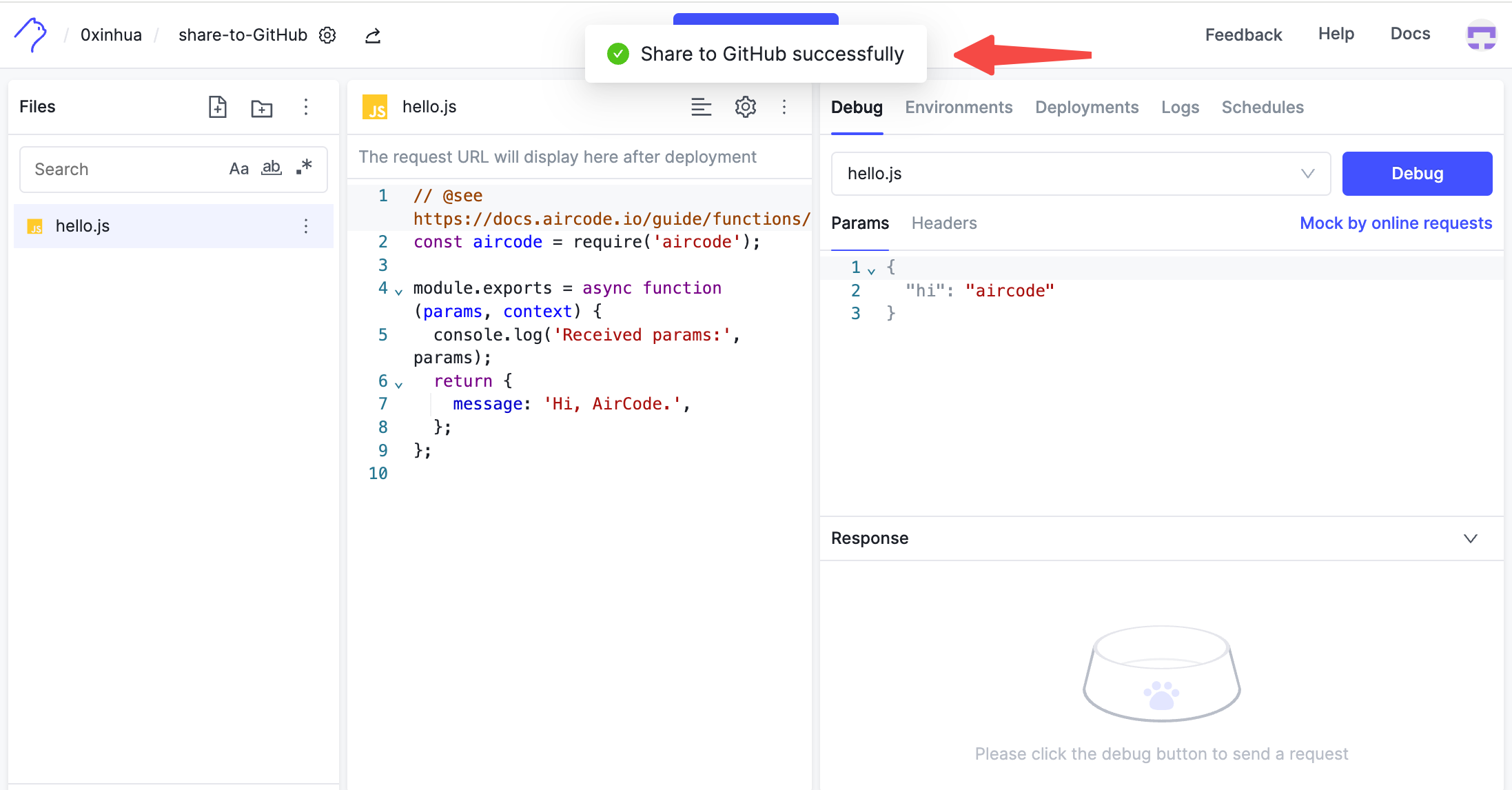Publish to GitHub
AirCode offers the ability to share your code to GitHub. Follow the steps below to push the latest version of your function files from the current application to a GitHub repository.
- Go to your application's Dashboard page, click on the “Share to GitHub” icon in the upper left corner, then in the popup, click on “Publish to GitHub”.
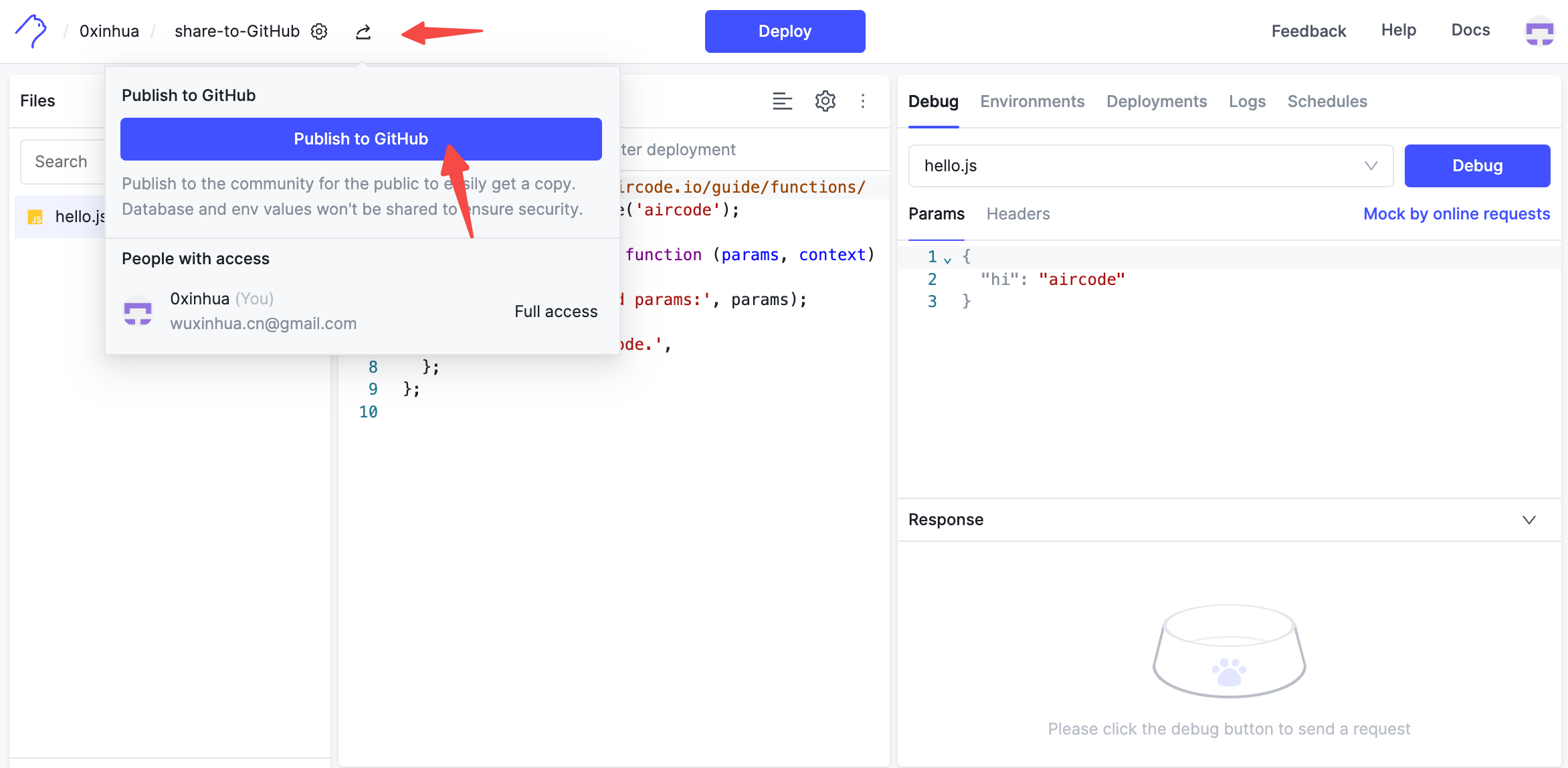
- If your account is not already linked to a GitHub account, after clicking you'll need to complete the authorization first. After authorizing, select the repository, branch, and directory folder you want to sync. (You can create a private repository in advance for syncing functions.) Click the "Publish" button to start syncing the code.
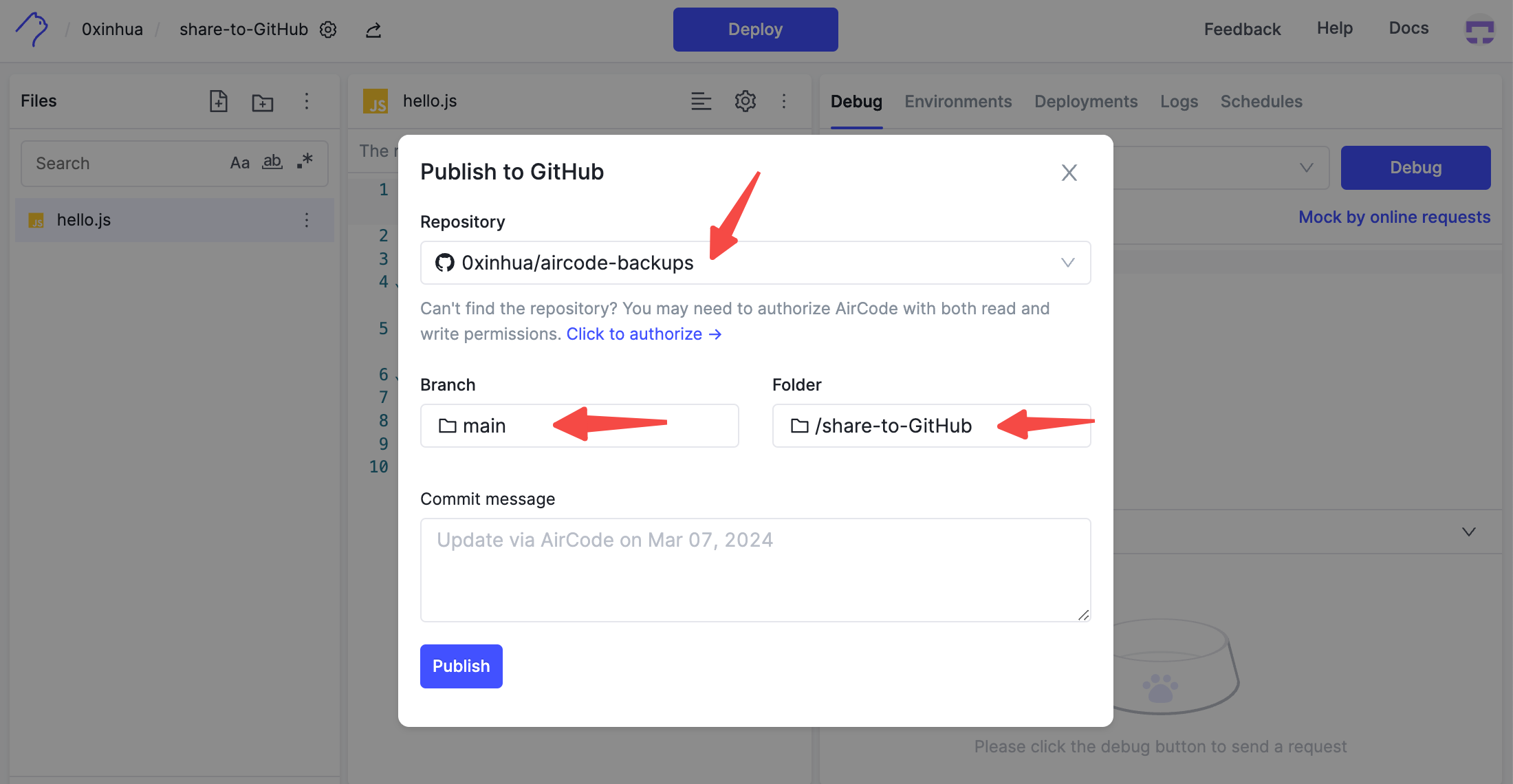
- After a successful push notification pops up, the code will be synced to the GitHub repository.