Database Quickstart
AirCode provides a set of out-of-the-box database functions, just use aircode.db to access data in cloud functions.
Objectives
- Learn to use
const MyTable = aircode.db.table(tableName)to get a table - Learn to use
await MyTable.save(records)to save records - Learn to use
const records = await MyTable.where().find()to query records - Learn to use
await MyTable.delete(records)to delete records
Use save to Insert Records
A new record can be inserted by calling the save method by passing in an object, or an array of objects.
For example, we insert a record with name as 'Micheal' and age as 28 into the persons table:
const aircode = require('aircode');
module.exports = async function (params, context) {
// Use `aircode.db.table` to get a table
const PersonsTable = aircode.db.table('persons');
// Use `save` to add a new record
const result = await PersonsTable.save({
name: 'Micheal',
age: 28,
});
return {
result,
};
}
const aircode = require('aircode');
module.exports = async function (params, context) {
// Use `aircode.db.table` to get a table
const PersonsTable = aircode.db.table('persons');
// Use `save` to add a new record
const result = await PersonsTable.save({
name: 'Micheal',
age: 28,
});
return {
result,
};
}
Click Debug, you can see the following results in the Response area:
{
"result": {
"_id": "636cd38ae5d303058101488f",
"name": "Micheal",
"age": 28,
"createdAt": "2022-11-10T10:33:46.424Z",
"updatedAt": "2022-11-10T10:33:46.424Z"
}
}
{
"result": {
"_id": "636cd38ae5d303058101488f",
"name": "Micheal",
"age": 28,
"createdAt": "2022-11-10T10:33:46.424Z",
"updatedAt": "2022-11-10T10:33:46.424Z"
}
}
This indicates that the new record was successfully inserted, where _id, createdAt and updatedAt are automatically generated.
Tips
When using save to insert records, there is no need to create a table in advance, AirCode will automatically create one if it does not exist.
In the Database area below, select the persons table, and you can see the new data.
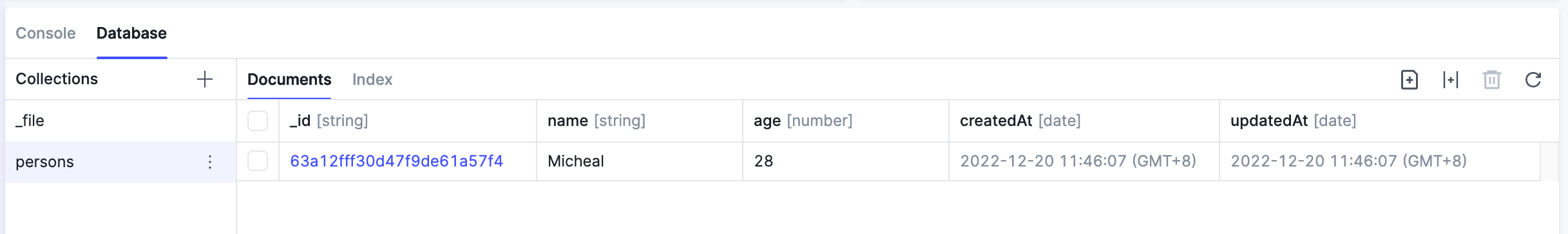
Use find to Find Records
Pass the query conditions through the where method, then you can use find to get all matching records.
For example, we can query the records inserted in the previous step:
const aircode = require('aircode');
module.exports = async function (params, context) {
// Use `aircode.db.table` to get a table
const PersonsTable = aircode.db.table('persons');
// Find all the records whose name is Micheal
const result = await PersonsTable.where({ name: 'Micheal' }).find();
return {
result,
};
}
const aircode = require('aircode');
module.exports = async function (params, context) {
// Use `aircode.db.table` to get a table
const PersonsTable = aircode.db.table('persons');
// Find all the records whose name is Micheal
const result = await PersonsTable.where({ name: 'Micheal' }).find();
return {
result,
};
}
Click Debug, then you can see the following results in the Response area:
{
"result": [
{
"_id": "636cd38ae5d303058101488f",
"name": "Micheal",
"age": 28,
"createdAt": "2022-11-10T10:33:46.424Z",
"updatedAt": "2022-11-10T10:33:46.424Z"
}
]
}
{
"result": [
{
"_id": "636cd38ae5d303058101488f",
"name": "Micheal",
"age": 28,
"createdAt": "2022-11-10T10:33:46.424Z",
"updatedAt": "2022-11-10T10:33:46.424Z"
}
]
}
Tips
Besides find, you can also use findOne to get the first matching record.
Use save to Update Records
After querying the record and modifying its data, use save to update record.
Let's first find the record named Micheal and save the update after incrementing its age:
const aircode = require('aircode');
module.exports = async function (params, context) {
// Use `aircode.db.table` to get a table
const PersonsTable = aircode.db.table('persons');
// Find the first one whose name is Micheal
const micheal = await PersonsTable.where({ name: 'Micheal' }).findOne();
// Add 1 year to his age
micheal.age += 1;
// Then save it
const result = await PersonsTable.save(micheal);
return {
result,
};
}
const aircode = require('aircode');
module.exports = async function (params, context) {
// Use `aircode.db.table` to get a table
const PersonsTable = aircode.db.table('persons');
// Find the first one whose name is Micheal
const micheal = await PersonsTable.where({ name: 'Micheal' }).findOne();
// Add 1 year to his age
micheal.age += 1;
// Then save it
const result = await PersonsTable.save(micheal);
return {
result,
};
}
Click Debug, then you can see the following results in the Response area:
{
"result": {
"_id": "636cd38ae5d303058101488f",
"name": "Micheal",
"age": 29,
"createdAt": "2022-11-10T10:33:46.424Z",
"updatedAt": "2022-11-10T10:36:25.430Z"
}
}
{
"result": {
"_id": "636cd38ae5d303058101488f",
"name": "Micheal",
"age": 29,
"createdAt": "2022-11-10T10:33:46.424Z",
"updatedAt": "2022-11-10T10:36:25.430Z"
}
}
Indicates that the record in the database has been updated.
Use delete to Delete Records
Records can be deleted from the database by calling the delete method.
For example, let's delete the new added record in this example:
const aircode = require('aircode');
module.exports = async function (params, context) {
// Use `aircode.db.table` to get a table
const PersonsTable = aircode.db.table('persons');
// Find the first one whose name is Micheal
const micheal = await PersonsTable.where({ name: 'Micheal' }).findOne();
// Delete it from the table
const result = await PersonsTable.delete(micheal);
return {
result,
};
}
const aircode = require('aircode');
module.exports = async function (params, context) {
// Use `aircode.db.table` to get a table
const PersonsTable = aircode.db.table('persons');
// Find the first one whose name is Micheal
const micheal = await PersonsTable.where({ name: 'Micheal' }).findOne();
// Delete it from the table
const result = await PersonsTable.delete(micheal);
return {
result,
};
}
Click Debug, then you can see the following results in the Response area:
{
"result": {
"deletedCount": 1
}
}
{
"result": {
"deletedCount": 1
}
}
What's Next?
Congratulations, you have learned the basic of using a database in AirCode. Wish to know more about database? Check out Database Overview.