Resource Limits
To avoid resource abuse and to ensure platform stability, each account and application in AirCode has a corresponding resource limit. Exceeding the limit may result in failed calls or deployments.
Usage
All applications under your account has a certain resource usage limit every month. If your usage has exceeded the allocated limit, or you anticipate requiring additional resources, please visit the AirCode Pricing Page to upgrade with a payment. For any inquiries regarding payments or plans, feel free to contact us at support@aircode.io.
Monthly Usage Limits
| Item | Free | Professional | Team |
|---|---|---|---|
| Bandwidth | 5 GB | 100 GB | 500 GB |
| Cloud Function Invocations | 100,000 | Unlimited | Unlimited |
| Cloud Function Execution | 7,200 seconds | 100 hours | 200 hours |
| Database Operations | 100,000 | Unlimited | Unlimited |
| Database Disk | 1 GB | 10 GB | 50 GB |
| File Operations | 200,000 | Unlimited | Unlimited |
| File Storage | 2 GB | 50 GB | 300 GB |
| Number of Deployments | Unlimited | Unlimited | Unlimited |
| Build Execution | 200 minutes | 600 minutes | 3,000 minutes |
Click to view the details
- Bandwidth: Include the data sent or received by your functions, and the traffic for file uploads or downloads
- File Operations: Include file uploads, downloads, and deletes
- When exceeding the limit, Free and Professional accounts will not be able to continue accessing the service within the current billing cycle. Team accounts can continue usage, with overages billed on a pay-as-you-go basis. For details, please refer to the AirCode Pricing Page
View Usage
You can view the usage of applications on the Usage page of the AirCode Dashboard.
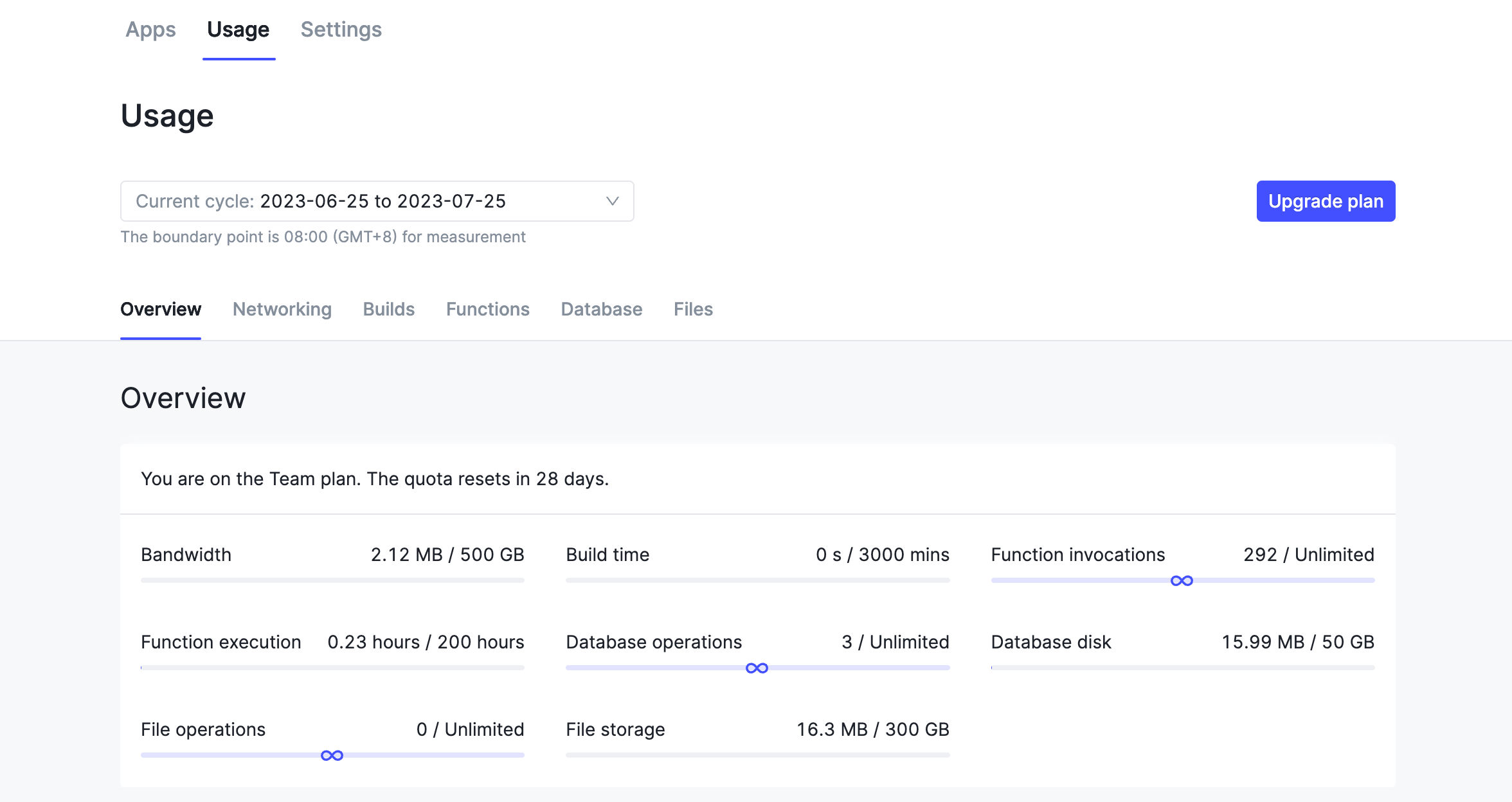
For the Free plan, you can only view the usage withing current cycle. The Professional and Team plans allow you to view the usage for both the current and historical cycles.
Cloud Function
All limits below are for single application levels.
Number and Size
- Number of cloud function files: 128, Including all
.jssuffix cloud functions and non-.jssuffix files - File name length: 64 characters, including file extensions
- Deployment size: no more than 128 MB when packaged, no more than 512 MB when unpacked, including all cloud functions and dependency packages
- Individual function file size: 5 MB
Runtime Limits
- Runtime memory: 512 MB
- Disk space (i.e.,
/tmpdirectory): 10 GB - Function runtime timeout: default is 60 seconds, settable range 5 to 90 seconds
Invoke Limits
- Requests per second (QPS): 200. That is, up to 200 function requests per second for the same application
- Access concurrency: 20. That is, the same application cannot handle more than 20 requests at the same time
- Request load size: 4.5 MB. That is, the size of a single Request Body or Response Body should not exceed 4.5 MB
- Incoming data traffic: 1 GB/s
- Outgoing data traffic: 1 MB/s
Instance Scaling
- The minimum number of instances: 0. When traffic drops, the instances number will be scaled down to 0. If you wish to maintain a persistent instance, you will need to upgrade your account to the Team plan or higher. For more information, please refer to the AirCode Pricing Page
- The maximum number of instances: 100. That is, it will scale up to 100 instances when traffic rises
Cold Start
- Enter idle time: 1 hour. That is, services that do not make any calls for 1 hour may enter the "idle" state
- Estimated cold-start time: 300 ms. That is, the first time a service in the idle state is invoked, the invocation time will increase by 300 milliseconds.
Tips
- All the time of cold start is only the estimated value, and it may vary according to the business complexity, code package size, and network condition
- Please refer to Cloud Function Runtime - Cold Start for the description of cold-start
Environment Variable
- Key and Value Rules
- Key must start with an upper or lower case letter, can only include upper and lower case letters and numbers, and cannot start with
AC_ - Value must be displayable ASCII characters and cannot contain other characters, such as Chinese
- Key must start with an upper or lower case letter, can only include upper and lower case letters and numbers, and cannot start with
- Number of environment variables: 512
- Total size of environment variables: 3 KB. That is, the total size of all environment variables cannot exceed 3 KB
- System reserved environment variables: All names starting with
AC_are system environment variables, so the key of custom environment variables cannot start withAC_
Tips
For setting and using environment variables, please refer to Environment Variable.
Online Logs
All limits below are for single application levels.
Generate Logs
- Single log size: 32 KB, more than that will be discarded
- Number of logs generated: 100 logs/s, more than that will be discarded
- Log traffic generated: 128 KB/s, more than that will be discarded
View and Query Logs
- Single log display size: 2,048 characters. For single logs longer than 2048 characters, only the first 2048 characters are displayed
- Time query limit: Last 7 days. That is, logs can be queried up to 7 days ago
- Keyword query limit: 20 keywords. That is, up to 20 keywords per query
tips
For a tutorial on generating and viewing online logs, please refer to Online Logs.
Database
All restrictions below are single application levels.
Table Limits
- Number of tables: 128. That is, no more than 128 tables in a single application, including system tables starting with
_ - Table name restriction: cannot contain the character
$, and cannot start with_orsystem. - Table name length: 64 characters
- Number of indexes in a single table: 64
Write Limits
- Single record data size: 16 MB
- Maximum total number of batch writing: 100. That is, when using
savefor batch insert or batch update, the number of incoming records cannot exceed 100 - Batch write total data volume: 128 MB. That is, when using
savefor batch insert or batch update, the total size of all incoming records cannot exceed 128 MB. Note that the data size of a single record is still limited to 16 MB
Tips
When updating data using Set and Save, there is no limit to the total number of records written. This method is recommended when a large amount of data needs to be updated at the same time.
Query Limits
- Single query timeout: 5 seconds
- Maximum number of records in a single query: 10,000. That is, when the actual number of records exceeds 10,000, only the first 10,000 records will be returned
- Total data size of a single query: 128 MB. That is, if the total size of all records exceeds 128 MB, the query will fail.
Tips
For queries with too many records, large data size, or a long time, it is recommended to Use Indexes or Sort and Pagination to reduce the number of records and data size returned in a single query.
Delete Limits
- The maximum number of a single deletion: 100. That is, if the number of
_ids passed in for a single deletion exceeds 100, the deletion will fail.
Tips
When you delete data by Direct Deletion, you are not limited to the maximum number of deleted records. This method is recommended when a large amount of data needs to be deleted at the same time.
File Storage
All limits below are for single application level.
- Single file size: 30 MB
- Total number of files: 100,000, exceeding this will cause upload failure, so it is recommended to delete unused files in time
Fair Use Policy
We expect every user to follow the Fair Use policy when using AirCode. We reserve the right to stop providing services or reclaim resources without notice when the use is deemed unfair.
Examples of Fair Use
- Provide backend APIs for frontend/client Apps
- Callback for Webhook
- Chatbot
- Automated workflows
- Blogging, e-commerce, marketing
- More fair business scenarios...
Never Fair Use
- Proxies or VPNs
- Scrapers
- Crypto Mining
- Other uses that violate the laws or invade privacy...